Connecting to iDRAC on LiveCapture
You can use an Internet browser window to connect to iDRAC on LiveCapture. Additionally, you must make sure the following ports are accessible through any firewall:
• Port 80 (TCP)
• Port 443 (Web HTTP SSL)
• Port 623 (UDP)
• Port 5901 (Video)
• Port 5900 (Keyboard/Mouse)
• Port 5120 (Media Redirection)
To connect to iDRAC on LiveCapture using your browser:
1. From a computer connected to the network, open an Internet browser window.
2. Enter the iDRAC IP address of LiveCapture in the address bar of your browser.
3. Once the connection is made, the Login screen appears.
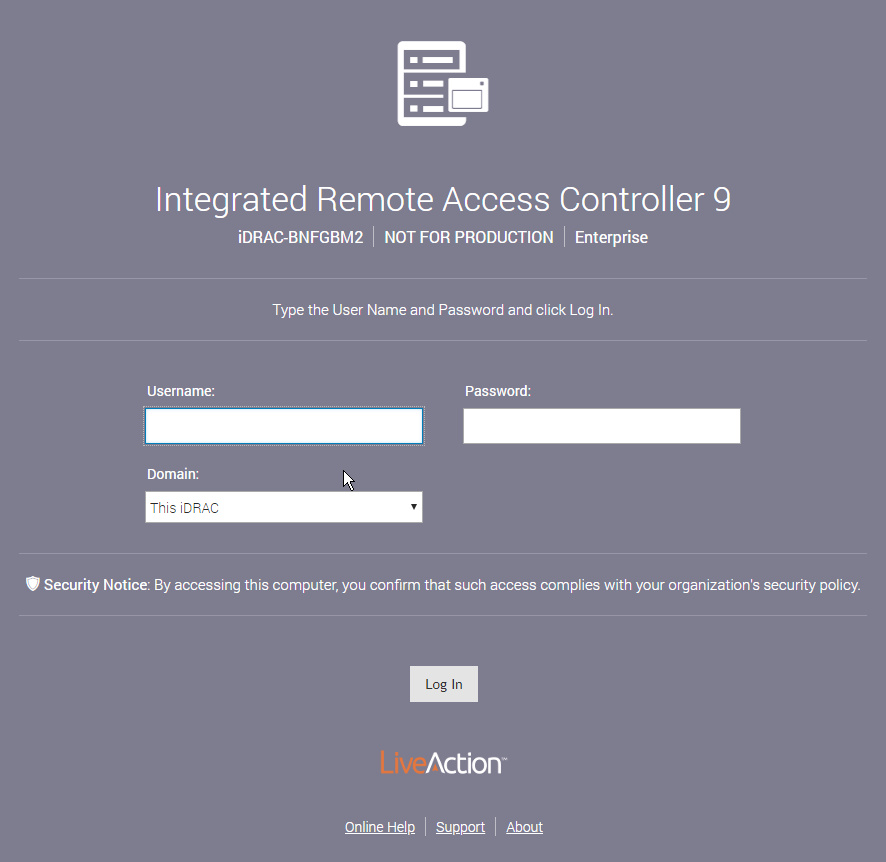
4. Enter the Username and Password, and then click (the default username is root, and the default password is liveaction). The iDRAC dashboard appears.
NOTE: For security reasons, we strongly recommend changing both the default iDRAC username and password on LiveCapture.

5. View the remaining instructions in this section for instructions on using iDRAC to perform tasks such as changing the default password, accessing a remote console, reimaging, rebooting, starting, and shutting down LiveCapture.